How to multitask in Linux with Screen
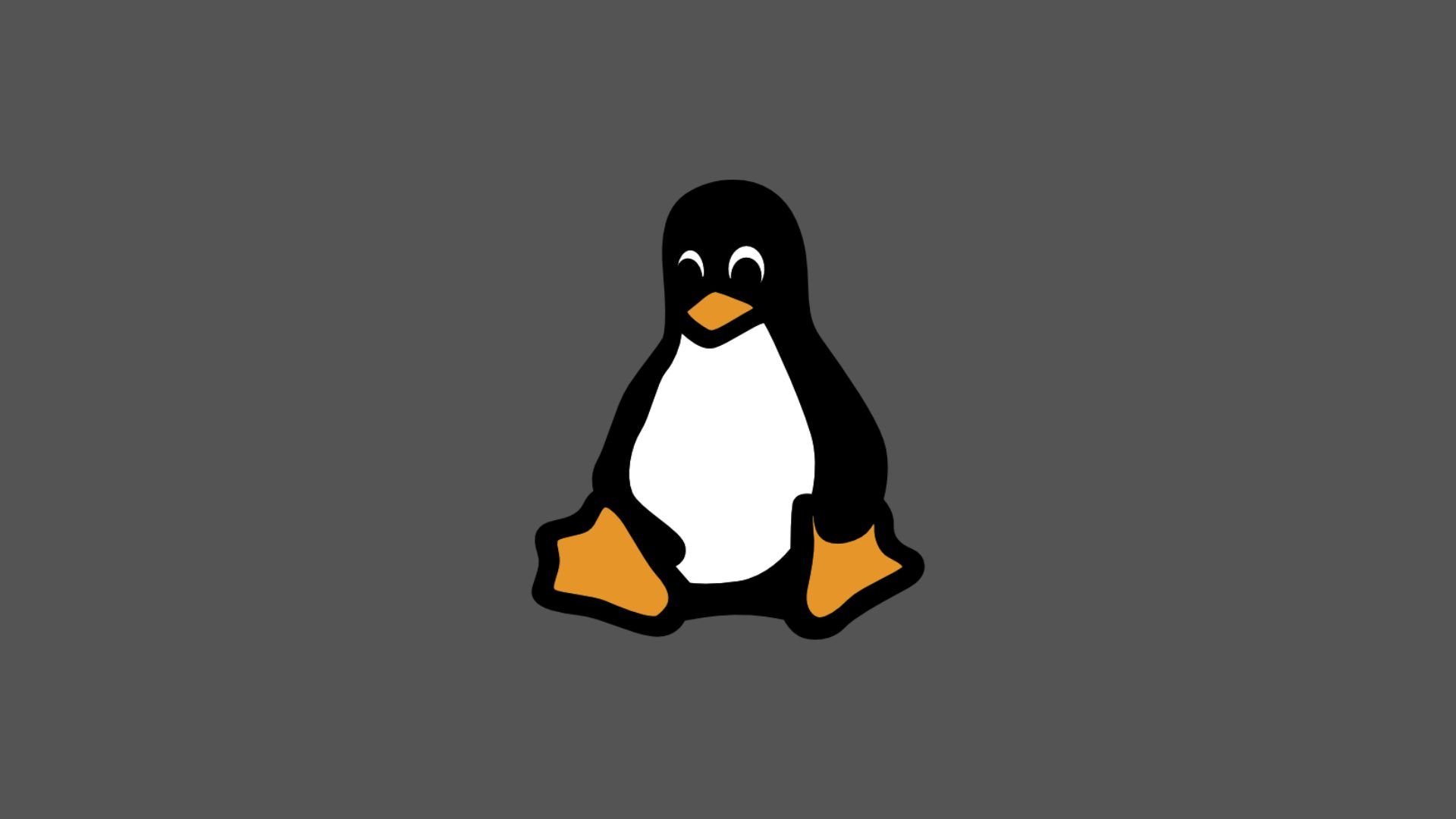
Screen allows you to have multiple shell sessions, switch between them, as well as terminate the SSH session on a remote machine while keeping long-running tasks running, and return to the session later.
Start new screen session
screen
screen -S session_name
Detach from screen
^a + d
List screens
screen -ls
Re-attach screen
screen -r session_name
Quit screen
screen -X -S session_name quit